Zapi AC-2 User Manual
Browse online or download User Manual for Power adapters & inverters Zapi AC-2. Zapi AC-2 User manual
- Page / 83
- Table of contents
- BOOKMARKS



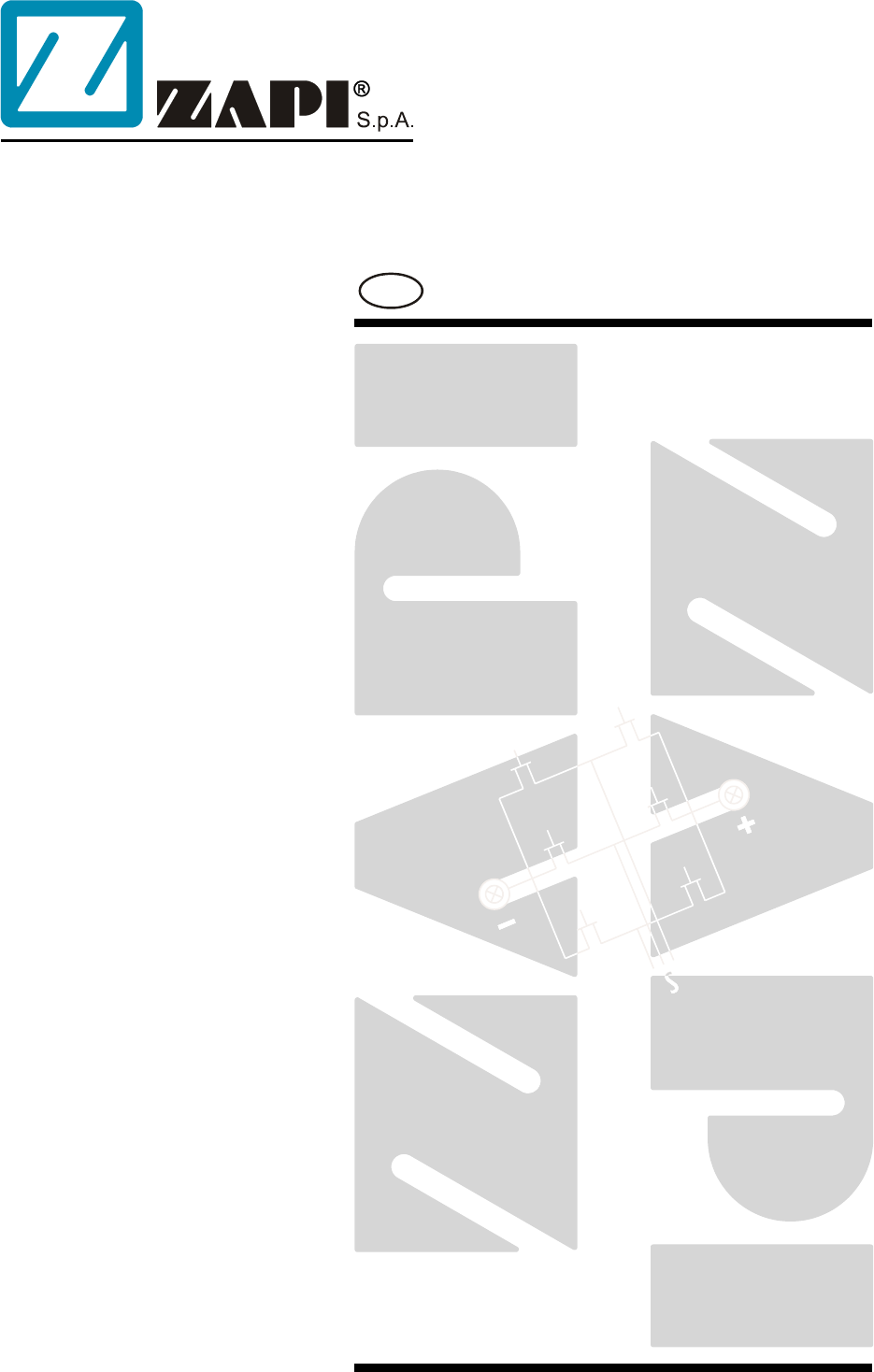
- ACE2 350-450 1
- INVERTER 1
- All rights reserved 2
- Contents 3
- 1 INTRODUCTION 5
- 2 SPECIFICATION 6
- 3.1 Microswitches 7
- 3.2 Accelerator unit 7
- 3.4 Speed feedback 9
- 4 INSTALLATION HINTS 10
- 4.2.2 Wirings: power cables 11
- U Wrong Layout: 12
- U Correct Layout: 13
- 4 Can advantages: 14
- U VERY IMPORTANT 15
- 4.3.2 Safety Features 16
- 4.3.1 Protection features 16
- 4.4 EMC 17
- 4.5 Various suggestions 19
- 5 OPERATIONAL FEATURES 20
- 5.1 Diagnosis 21
- 7 DRAWING 25
- DIGITAL CONSOLE 29
- 8.3.1 Traction configuration 30
- 8.3.2 Pump configuration 31
- 8.4 Function configuration 32
- 8.4.2 Pump 37
- U Very important: 38
- ADJUSTMENT BATTERY 46
- 8.5 Parameter regulation 47
- 8.5.2 Pump 50
- 8.9.1 Traction 57
- 8.9.2 Pump 58
- REPEATED AT TIMES INDICATED 83
Summary of Contents
ELECTRONIC • OLEODYNAMIC • INDUSTRIAL EQUIPMENTS CONSTRUCTION Via Parma, 59 – 42028 – POVIGLIO (RE) – ITALY Tel +39 0522 960050 (r.a.) – Fax +39 052
Page - 10/83 AF2ZP0CE - ACE2 350/450 - User Manual 4 INSTALLATION HINTS In the description of these installation suggestions you will find some boxes
AF2ZP0CE - ACE2 350/450 - User Manual Page - 11/83 4.2 Installation of the hardware U Before doing any operation, ensure that the battery is discon
Page - 12/83 AF2ZP0CE - ACE2 350/450 - User Manual 4.2.3 Wirings: CAN connections and possible interferences 4 CAN stands for Controller Area Netwo
AF2ZP0CE - ACE2 350/450 - User Manual Page - 13/83 The black lines are the power cables. This is apparently a good layout, but can bring to errors i
Page - 14/83 AF2ZP0CE - ACE2 350/450 - User Manual account thermal and voltage drop problems. 4 Can advantages: The complexity of today systems need
AF2ZP0CE - ACE2 350/450 - User Manual Page - 15/83 Connection of encoder with +12 V power supply. U VERY IMPORTANT It is necessary to specify in th
Page - 16/83 AF2ZP0CE - ACE2 350/450 - User Manual 4.3 Protection and safety features 4.3.1 Protection features The ACE-2 is protected against some c
AF2ZP0CE - ACE2 350/450 - User Manual Page - 17/83 failure in the "SAFETY" circuit, the microcontroller itself will bring the machine in a
Page - 18/83 AF2ZP0CE - ACE2 350/450 - User Manual simulate external undesired disturbances and verify the electronic devices response. 3) The sec
AF2ZP0CE - ACE2 350/450 - User Manual Page - 19/83 time the source of ESD. 4.5 Various suggestions - Never connect SCR low frequency chopper with AS
Page - 2/83 AF2ZP0CE - ACE2 350/450 - User Manual Copyright © 1975-2008 Zapi S.p.A. All rights reserved The contents of this publication is a ZAPI S
Page - 20/83 AF2ZP0CE - ACE2 350/450 - User Manual 5 OPERATIONAL FEATURES - Speed control (three versions available: sensored, sense coil and sensor
AF2ZP0CE - ACE2 350/450 - User Manual Page - 21/83 5.1 Diagnosis The microcontroller continually monitors the inverter and carries out a diagnostic p
Page - 22/83 AF2ZP0CE - ACE2 350/450 - User Manual 6 DESCRIPTION OF THE CONNECTORS 6.1 Connectors of the logic - Traction configuration A1 KEY Co
AF2ZP0CE - ACE2 350/450 - User Manual Page - 23/83 connected to +Batt) A20 CAN-L Low level CAN-BUS voltage I/O. A21 CAN-H High level CAN-BUS volt
Page - 24/83 AF2ZP0CE - ACE2 350/450 - User Manual connected to -Batt. A14 ENCB Incremental encoder phase B input. A15 ENC GND Encoder negative p
AF2ZP0CE - ACE2 350/450 - User Manual Page - 25/83 7 DRAWING 7.1 Mechanical drawing Existing others versions (with or without power fuse): - With h
Page - 26/83 AF2ZP0CE - ACE2 350/450 - User Manual 7.2 Connection drawing - Traction configuration
AF2ZP0CE - ACE2 350/450 - User Manual Page - 27/83 7.3 Connection drawing - Pump configuration
Page - 28/83 AF2ZP0CE - ACE2 350/450 - User Manual 7.4 Connection drawing - Combi configuration
AF2ZP0CE - ACE2 350/450 - User Manual Page - 29/83 8 PROGRAMMING & ADJUSTMENTS USING DIGITAL CONSOLE 8.1 Adjustments via Console Adjustment of Pa
AF2ZP0CE - ACE2 350/450 - User Manual Page - 3/83 Contents 1 INTRODUCTION ...
Page - 30/83 AF2ZP0CE - ACE2 350/450 - User Manual 8.3 Description of Standard Console Menu 8.3.1 Traction configuration
AF2ZP0CE - ACE2 350/450 - User Manual Page - 31/83 8.3.2 Pump configuration
Page - 32/83 AF2ZP0CE - ACE2 350/450 - User Manual 8.4 Function configuration 8.4.1 Traction Using the CONFIG MENU of the programming console, the us
AF2ZP0CE - ACE2 350/450 - User Manual Page - 33/83 - OFF: the stop on ramp feature is not performed. 7) AUX OUTPUT #1 - HYDRO CONT.: the invert
Page - 34/83 AF2ZP0CE - ACE2 350/450 - User Manual 7) THROTTLE Y POINT This parameter changes the characteristic of the accelerator input curve. V
AF2ZP0CE - ACE2 350/450 - User Manual Page - 35/83 - NONE: No CHECK UP NEENED warning - OPTION#1: CHECK UP NEENED warning shown on the hand set and
Page - 36/83 AF2ZP0CE - ACE2 350/450 - User Manual AUX OUTPUT STOP ON RAMP A18 OUTPUT BEHAVIOUR ON A SLOPE BRAKE ON -It drives the coil of a el
AF2ZP0CE - ACE2 350/450 - User Manual Page - 37/83 SUBMENU "SPECIAL ADJUST" 1) ADJUSTMENT#01 Reserved. 2) ADJUSTMENT#02 Reserved. 3) SET
Page - 38/83 AF2ZP0CE - ACE2 350/450 - User Manual 4: MDI CAN connected 2) TILLER SWITCH This option handles the input CNA#6 . This input opens when
AF2ZP0CE - ACE2 350/450 - User Manual Page - 39/83 SUBMENU "ADJUSTMENTS" 1) SET BATTERY TYPE It selects the nominal battery voltage. 2)
Page - 4/83 AF2ZP0CE - ACE2 350/450 - User Manual 8.5 Parameter regulation...
Page - 40/83 AF2ZP0CE - ACE2 350/450 - User Manual 7) BATT. MAX. ADJ. It adjusts the upper level of the battery discharge table. It is used to cali
AF2ZP0CE - ACE2 350/450 - User Manual Page - 41/83 and then the voltage will be reduced to 49% of battery voltage. 15) AUX OUTPUT V RID It specifies
Page - 42/83 AF2ZP0CE - ACE2 350/450 - User Manual SUBMENU "SPECIAL ADJUST" 1) ADJUSTMENT#01 Reserved. 2) ADJUSTMENT#02 Reserved. 3) SET
AF2ZP0CE - ACE2 350/450 - User Manual Page - 43/83 Flow chart showing how to make changes to OPTION Menu. 1) Opening Zapi Menu. AE2T2B ZP0.12 24V
Page - 44/83 AF2ZP0CE - ACE2 350/450 - User Manual Flow chart showing how to make changes to ADJUSTMENTS Menu. 1) Opening Zapi Menu. AE2T2B ZP0.1
AF2ZP0CE - ACE2 350/450 - User Manual Page - 45/83 Flow chart showing how to use the SET BATTERY TYPE adjustment. 1) Opening Zapi Menu. AE2T2B ZP
Page - 46/83 AF2ZP0CE - ACE2 350/450 - User Manual Flow chart showing how to carry out ADJUSTMENT BATTERY operation by console. 1) Opening Zapi Menu
AF2ZP0CE - ACE2 350/450 - User Manual Page - 47/83 8.5 Parameter regulation In addition to the input configuration, parameter modification is made di
Page - 48/83 AF2ZP0CE - ACE2 350/450 - User Manual 9) RELEASE BRAKING Seconds. It controls the deceleration ramp when the travel request is release
AF2ZP0CE - ACE2 350/450 - User Manual Page - 49/83 Speed reduction when the cutback input is active. 18) FREQUENCY CREEP Minimum speed when the forw
AF2ZP0CE - ACE2 350/450 - User Manual Page - 5/83 1 INTRODUCTION Within the ZAPIMOS family, the ACE-2 inverter (E stands for evolution) is the model
Page - 50/83 AF2ZP0CE - ACE2 350/450 - User Manual 4 (*) The acceleration time shown is the time from 0 Hz to 100 Hz. This is the ideal ramp calcula
AF2ZP0CE - ACE2 350/450 - User Manual Page - 51/83 8) RELEASE BRAKING Seconds. It controls the deceleration ramp when the pump request is released.
Page - 52/83 AF2ZP0CE - ACE2 350/450 - User Manual The following table shows the minimum / maximum programmable value for each parameter. In the tabl
AF2ZP0CE - ACE2 350/450 - User Manual Page - 53/83 Flow Chart showing how to make Programme changes using Digital Console fitted with Eprom CK ULTRA.
Page - 54/83 AF2ZP0CE - ACE2 350/450 - User Manual 8.6 Programming console functions - Functional configuration (see 8.1, 8.2, 8.3, 8.4). - Paramet
AF2ZP0CE - ACE2 350/450 - User Manual Page - 55/83 8.7 Sequence for Ac Inverter Traction setting When the "Key Switch" is closed, if no ala
Page - 56/83 AF2ZP0CE - ACE2 350/450 - User Manual 8.8 Sequence for Ac Inverter Pump setting When the "Key Switch" is closed, if no alarms
AF2ZP0CE - ACE2 350/450 - User Manual Page - 57/83 8.9 Tester: description of the function The most important input or output signals can be measured
Page - 58/83 AF2ZP0CE - ACE2 350/450 - User Manual The level of the Speed Reduction Microswitch. - ON / GND = active entry of speed reduction micros
AF2ZP0CE - ACE2 350/450 - User Manual Page - 59/83 - ON / +VB = active entry of closed switch. - OFF / GND = non active entry of open switch. 16) 2
Page - 6/83 AF2ZP0CE - ACE2 350/450 - User Manual 2 SPECIFICATION 2.1 Technical specifications Inverter for AC asynchronous 3-phase motors Regenerati
Page - 60/83 AF2ZP0CE - ACE2 350/450 - User Manual Flow Chart showing how to use the TESTER function of the Digital Console. 1) Opening Zapi Display
AF2ZP0CE - ACE2 350/450 - User Manual Page - 61/83 8.10 Description of the Console “SAVE” function The SAVE function allows the operator to transmit
Page - 62/83 AF2ZP0CE - ACE2 350/450 - User Manual 8.11 Description of Console “RESTORE” function The RESTORE PARAM function allows transfer of the C
AF2ZP0CE - ACE2 350/450 - User Manual Page - 63/83 12) You can see the items that are being stored in the inverter memory whilst the RESTORE routine
Page - 64/83 AF2ZP0CE - ACE2 350/450 - User Manual Flow Chart showing how to use the PROGRAM VACC function of the Digital Console. 1) Opening Zapi D
AF2ZP0CE - ACE2 350/450 - User Manual Page - 65/83 8.13 Description of the battery charge detection setting The Battery Charge detection uses two set
Page - 66/83 AF2ZP0CE - ACE2 350/450 - User Manual 8.14 Description of “ALARMS” menu The ALARMS logbook in the MAIN MENU’ records the alarms of the c
AF2ZP0CE - ACE2 350/450 - User Manual Page - 67/83 Flow Chart showing how to use the ALARMS function via the Digital Console. 1) Opening Zapi Displa
Page - 68/83 AF2ZP0CE - ACE2 350/450 - User Manual WARNINGS: these are faults which do not stop the truck or stop it by a controlled regenerative br
AF2ZP0CE - ACE2 350/450 - User Manual Page - 69/83 Safety out The Safety-out driver is damaged (shorted or open) MC is not closed, EB is applied, Tr
AF2ZP0CE - ACE2 350/450 - User Manual Page - 7/83 3 SPECIFICATION FOR THE INPUT DEVICES FILLING UP THE INSTALLATION KIT The ACE2 inverter needs some
Page - 70/83 AF2ZP0CE - ACE2 350/450 - User Manual Hardware fault 20 The Mosfets driver are not switched off with Watch-dog signal in alarm status
AF2ZP0CE - ACE2 350/450 - User Manual Page - 71/83 8.17 Analysis and troubleshooting of alarms displayed on console 1) FLASH CHECKSUM Cause: After Ke
Page - 72/83 AF2ZP0CE - ACE2 350/450 - User Manual Cause: When the key is switched ON, the inverter tries to charge the power capacitors through a se
AF2ZP0CE - ACE2 350/450 - User Manual Page - 73/83 Troubleshooting: - Check if there is a short or a low impedance pull-down between SAFETY OUT (CAN
Page - 74/83 AF2ZP0CE - ACE2 350/450 - User Manual - If no voltage transient is detected on the supply line and the alarm is present every time the
AF2ZP0CE - ACE2 350/450 - User Manual Page - 75/83 phases voltage to increase toward the rail capacitor value. If the phases voltage is less than 66%
Page - 76/83 AF2ZP0CE - ACE2 350/450 - User Manual Troubleshooting: The problem is inside the controller, no external component are involved, replace
AF2ZP0CE - ACE2 350/450 - User Manual Page - 77/83 27) LOGIC FAILURE #2 Cause: Fault is in the hardware section of the logic board which manages the
Page - 78/83 AF2ZP0CE - ACE2 350/450 - User Manual 8.18 Microcontroller warning overview Error code Description Effect Machine status when the t
AF2ZP0CE - ACE2 350/450 - User Manual Page - 79/83 8.19 Analysis and troubleshooting of warnings displayed on console 1) VACC NOT OK Cause: The test
Page - 8/83 AF2ZP0CE - ACE2 350/450 - User Manual signal level (PROGRAM VACC function), in either direction. This function is unique when it is neces
Page - 80/83 AF2ZP0CE - ACE2 350/450 - User Manual 5) MOTOR TEMPERATURE Cause: This warning occurs when the temperature sensor is opened (if digital)
AF2ZP0CE - ACE2 350/450 - User Manual Page - 81/83 11) SLIP PROFILE Cause: There is an error on the choice of the parameters of the slip profile. Tro
Page - 82/83 AF2ZP0CE - ACE2 350/450 - User Manual 9 RECOMMENDED SPARE PARTS FOR INVERTER Part number Description ACE Version C16588 Protecte
AF2ZP0CE - ACE2 350/450 - User Manual Page - 83/83 10 PERIODIC MAINTENANCE TO BE REPEATED AT TIMES INDICATED Check the wear and condition of the Cont
AF2ZP0CE - ACE2 350/450 - User Manual Page - 9/83 3.4 Speed feedback The motor control is based upon the motor speed feedback. The speed transducer i
More documents for Power adapters & inverters Zapi AC-2




 (62 pages)
(62 pages) (124 pages)
(124 pages)







Comments to this Manuals